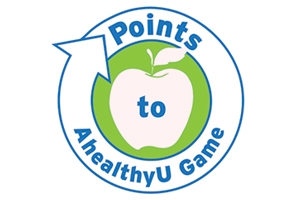AhealthyU's calendar challenge, Days to a Healthier You, begins March 1! To get started:
Step 1: Complete an online participation waiver. If you already completed an AhealthyU waiver since January 2020, skip this step.
Step 2: Join the challenge by/on March 1 on the Givhero app.
- New Givhero user? Tap givhero.page.link/ahealthier-you from your mobile phone, download the Givhero app*, and accept the challenge. Be sure to use your AU email address when creating your account.
- Computer users, simply click on the link, click on Access the Calendar to Log Activity, and create an account.
- Returning Givhero user? Tap givhero.page.link/ahealthier-you from your mobile phone and accept the challenge.
- Computer users, simply click on the link, click on Access the Calendar to Log Activity, and log-in to your account.
Step 3: Start logging your activities beginning March 1.
Note: No advance registration is required to participate in the challenge. All participants must have a Givhero account. Supporting a charity and inviting a sponsor are optional activities.
*Givhero app users are automatically enrolled to receive push notifications and may opt out at any time.